 |
| Click Here To get your Yahoo!Messenger |
Some of Yahoo Messenger Version already enabled dual login mode, which means it's enabled the user to run 2 Yahoo Messenger at once with a different login. How to test if your Yahoo Messenger supported dual mode? Well then try to run another Yahoo Messenger while there's a Yahoo Messenger that already run. If the second Yahoo Messenger not appear, then the dual mode disabled.
Don't worry, today I'll teach you to enable the dual Mode on windows XP. This is what you need to do.
1. Click on start menu and choose Run.
 |
| Startmenu > Run |
2. On Run dialog, type: "Regedit" then click OK
 |
| Type Regedit Then Click OK |
3. Registry Editor Window will be opened, then you will need to expand "HKEY_CURRENT_USER", And Then Expand the sub menu "Software"
 |
| HKEY_CURRENT_USER > Software > .... |
And then expand "Yahoo" and "Pager", then Choose/Click on "Test"
Look at the status bar below it should shown as: ..\HKEY_CURRENT_USER\Software\Yahoo\Pager\Test
 |
| Search for Yahoo>Pager>Test |
4. Then Right Click on the Right Zone, choose new, DWORD Value
 |
| Right Click, Choose New>DWORD Value |
Change The Name to "Plural"
 |
| Name It As "Plural" |
5. Right Click On "Plural" and Choose Modify OR just simply double click on it.
 |
| Right Click on Plural, then Choose Modify |
6. You will open the Edit DWORD Value window, Change the default value Data (default is 0) into "1" (one), then Click OK and then Close The Registry Editor Window.
Now the thing you need to do is to test it, try to run 2 or 3 Yahoo Messenger. If you're doing it right, it will works fine.
 |
| Multiple Yahoo Run Succeed! |
If you're Succeed then Congratulation!




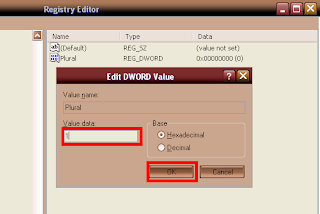

No comments:
Post a Comment